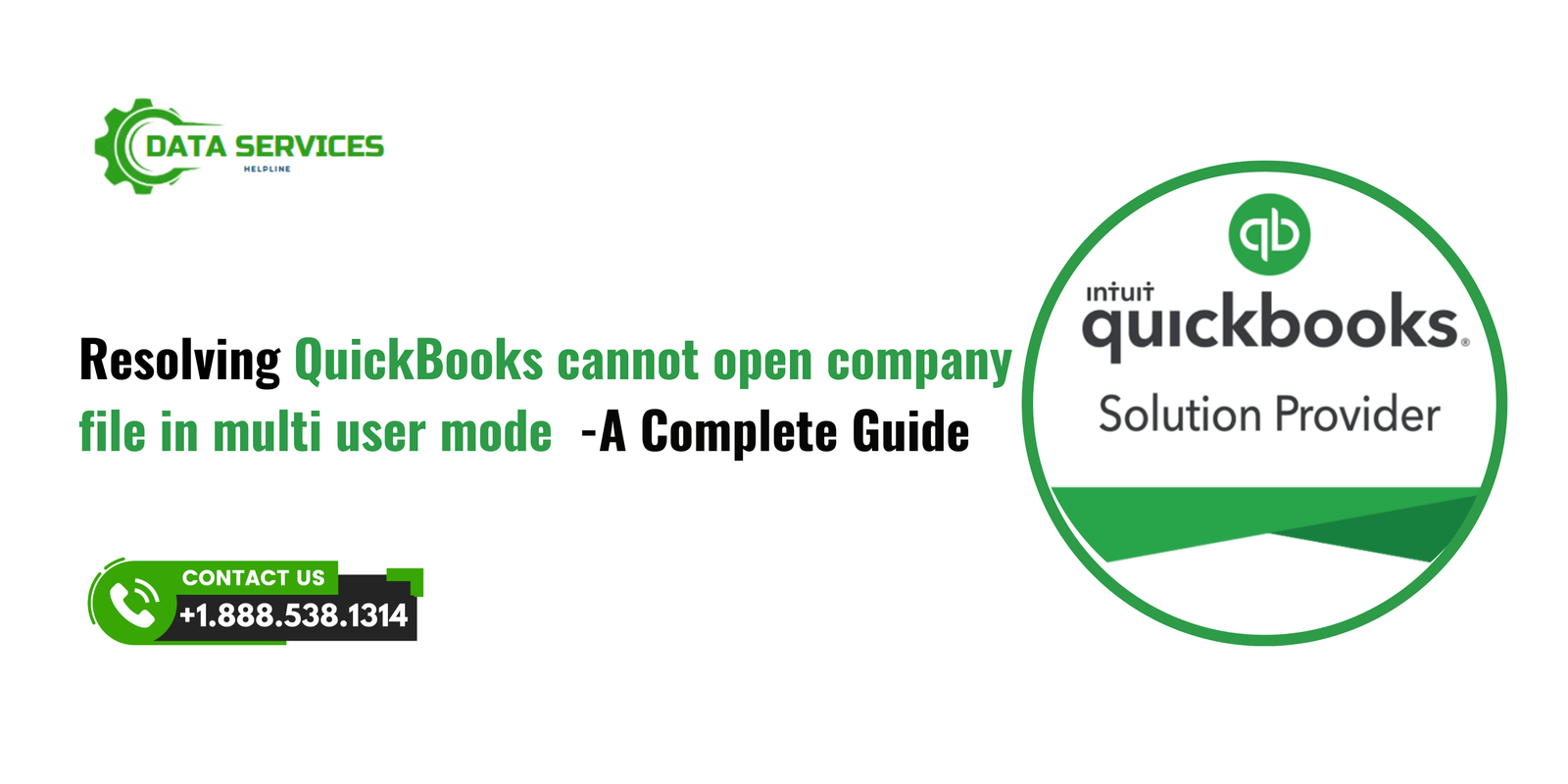QuickBooks is a powerful accounting tool widely used by businesses to manage their finances effectively. However, users sometimes encounter the frustrating issue of QuickBooks not being able to open the company file in multi-user mode. This problem can disrupt workflows, especially in businesses where collaboration on financial data is crucial. In this blog, we will delve into the common reasons for this issue, how to fix it, and preventative measures to ensure seamless multi-user operations in QuickBooks.
Understanding Multi-User Mode in QuickBooks
Multi-user mode in QuickBooks allows multiple users to access the company file simultaneously. This feature is essential for businesses with teams that need to work collaboratively on accounting tasks. Each user can perform operations without disrupting others, provided the feature is correctly configured and functioning.
When QuickBooks fails to open the company file in multi-user mode, it typically results from one or more underlying issues. Let’s explore these causes.
Common Reasons for QuickBooks Cannot Open Company File in Multi User Mode
- Incorrect Hosting Configuration
- Only the server hosting the company file should have hosting enabled.
- Workstations with hosting turned on can conflict with the server, causing access issues.
- Firewall or Antivirus Blocking QuickBooks
- Security settings might block QuickBooks’ communication with the server.
- Incorrect firewall configurations can prevent the application from accessing the necessary ports.
- Damaged Network Data (.ND) File
- The .ND file is crucial for multi-user access. Corruption in this file can disrupt connections.
- Improper Folder Permissions
- The folder containing the company file requires specific permissions for QuickBooks users.
- Restricted permissions can prevent users from accessing the file in multi-user mode.
- Outdated QuickBooks Version
- Using an outdated QuickBooks version may cause compatibility issues.
- Regular updates ensure the software functions optimally.
- Unstable Network Connection
- A weak or intermittent network can hinder QuickBooks’ ability to connect to the company file.
- QuickBooks Database Server Manager Issues
- This tool facilitates multi-user access. If it’s not running or configured properly, it can lead to problems.

Step-by-Step Troubleshooting
1. Check Hosting Settings
- Go to File > Utilities on all workstations.
- Ensure that only the server has “Host Multi-User Access” enabled.
- On workstations, select “Stop Hosting Multi-User Access” if enabled.
2. Configure Firewall and Antivirus Settings
- Add QuickBooks as an exception in your firewall and antivirus.
- Open required QuickBooks ports: 8019, 56728, 55378-55382.
- Follow these steps:
- Open the firewall settings.
- Add inbound and outbound rules for the specified ports.
- Restart the computer.
3. Repair the .ND File
- Locate the .ND file associated with your company file. It’s typically in the same folder as the .QBW file.
- Rename the .ND file (e.g.,
CompanyFileName.ndtoCompanyFileName.nd.old). - Open QuickBooks and run the QuickBooks Database Server Manager to recreate the .ND file.
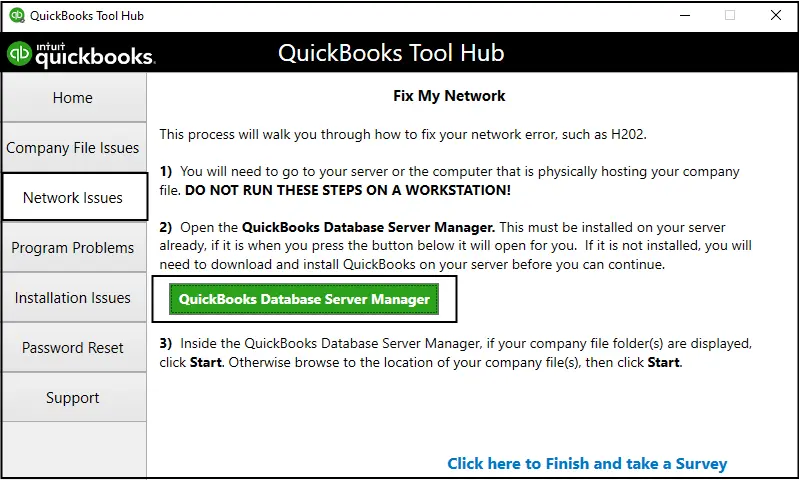
4. Verify Folder Permissions
- Navigate to the folder containing the company file.
- Right-click and select Properties > Security.
- Ensure all QuickBooks users have Full Control.
5. Update QuickBooks to the Latest Version
- Open QuickBooks and go to Help > Update QuickBooks Desktop.
- Click Update Now and select Get Updates.
- Restart QuickBooks after the update.
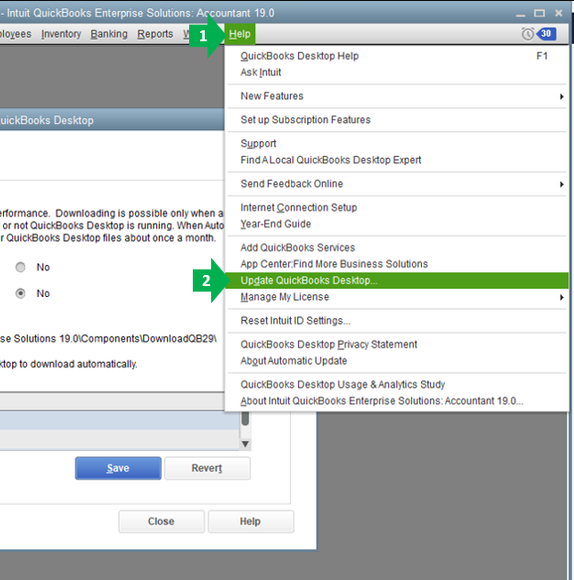
6. Test Network Stability
- Ping the server to check the connection:
- Open Command Prompt.
- Type
ping [Server Name]and press Enter. - Check for consistent and stable response times.
- Use a wired connection for better stability.
7. Restart QuickBooks Database Server Manager
- Open the QuickBooks Tool Hub.
- Go to Network Issues > QuickBooks Database Server Manager.
- Scan the folder containing the company file.
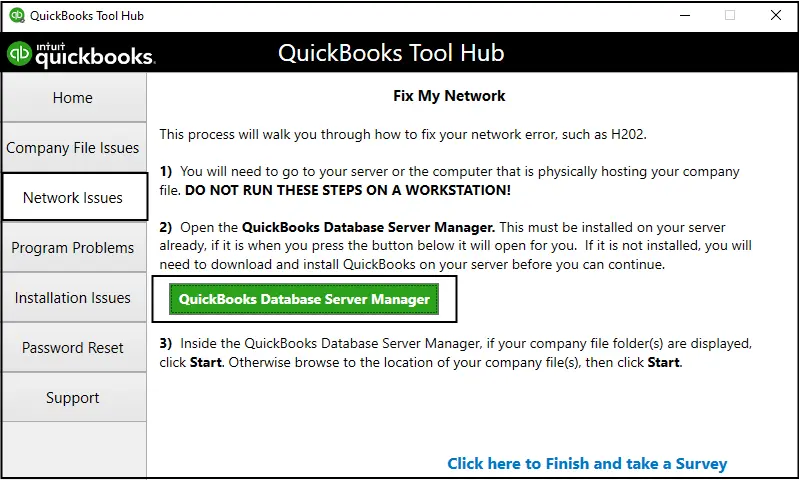
8. Use QuickBooks File Doctor
- Download and install the QuickBooks Tool Hub if not already installed.
- Run the QuickBooks File Doctor to identify and fix file-related issues.
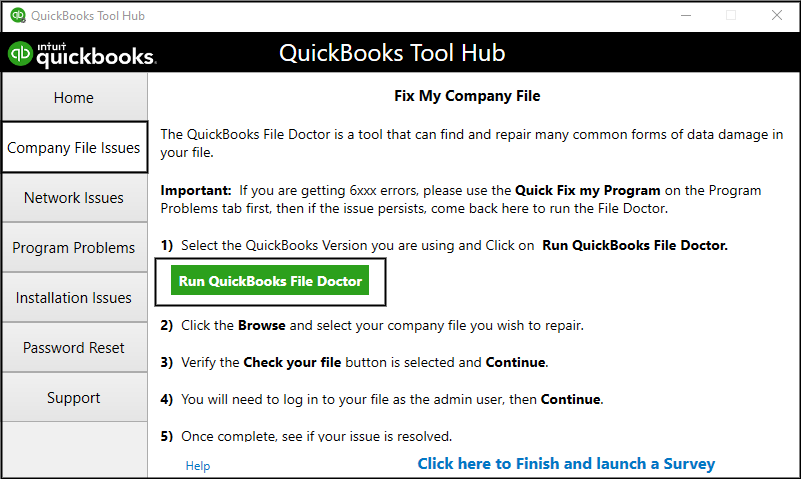
9. Verify User Login Credentials
- Ensure the correct username and password are used.
- Test by logging in with a different user account to rule out credential-related issues.
Preventative Measures
- Regular Backups
- Schedule automated backups to safeguard your data.
- Maintain Software Updates
- Keep QuickBooks and the operating system updated to the latest versions.
- Network Maintenance
- Regularly check network stability and upgrade hardware if necessary.
- Centralized File Storage
- Store the company file on a dedicated server to prevent access conflicts.
- User Training
- Educate team members on best practices for using QuickBooks in multi-user mode.
Conclusion
QuickBooks failing to open a company file in multi-user mode can be a major inconvenience, but with the steps outlined above, you can resolve the issue effectively. By understanding the root causes and implementing preventative measures, you can ensure smooth and efficient operations in multi-user environments. For quick assistance contact Data Service Helpline at +1.888.538.1314.
FAQs about QuickBooks Cannot Open Company File in Multi User Mode
This issue often arises due to incorrect hosting settings, network issues, or damaged configuration files.
Go to File > Utilities > Host Multi-User Access on the server.
While possible, using a dedicated server is recommended for better performance and fewer conflicts.
It diagnoses and fixes issues related to company files and network connectivity.
Yes, updates provide important bug fixes, security patches, and performance improvements.